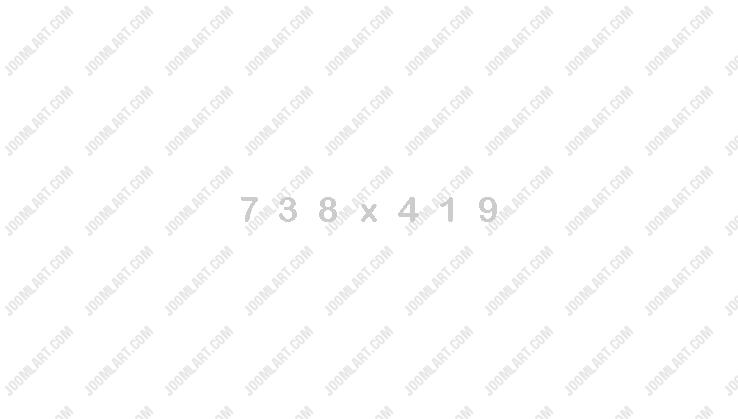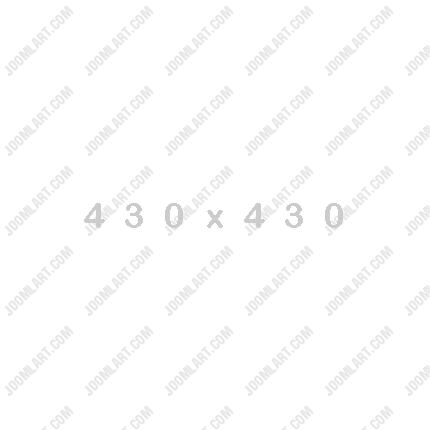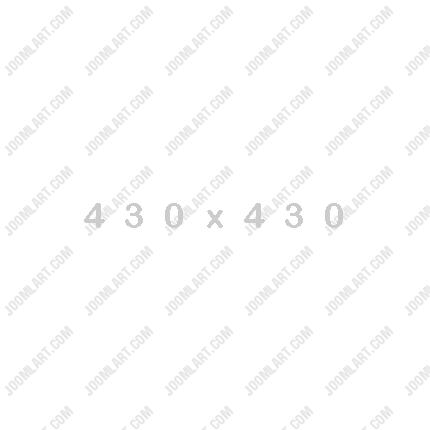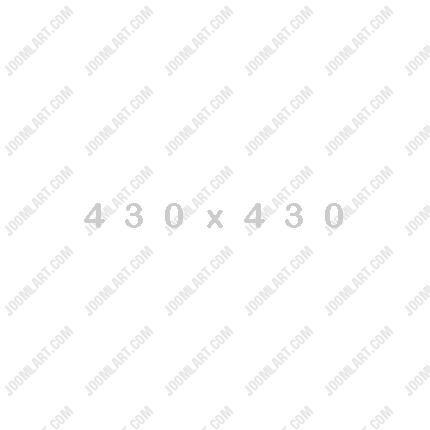Super User
Streetlights dark in Altamira
The latest heavy rainfalls showed a serious waterproofing problem of our electrical installations.
In Calle la Pena, in the main road and in the pool area the system had to be re-set twice in one evening.
The committee would like to thank Rodney Bignell, doing that.
Obviously it only needs the slightest amount of damp, to take out the RCD.
Prior to that incident, the committee had already taken a decision for a light survey. David Hazell (electronical engineer and committee member) has volunteered to actively assist in analysing the situation.
Caused by the cliff face collapse in Calle Pena we do have there a most critical issue of the temporary lighting.
Generally it seems that the traditional black carriage lights are usually more an issue than the plastic type we have for example in Calle Mayor as the connections are usually exposed at the base.
Our installations are of a certain age and need probably a profound renovation. The announced survey will show what needs to be done.
Please be Aware!
A report on Facebook yesterday
"Be aware folks a gang of alleged Moroccans are ransacking houses/apartments. Last night ransacked apartments in La Zenia was seen and as resident called police she was threatened with a screwdriver, so clearly they are not bothered. Do not approach, call police. Apparently two of them are exceptionally tall.
Aparrently took place in Molino Blanco, La Zenia, Orihuela Costa
Response from the OCVC on the report on Facebook yesterday please circulate
"This adds up. At 9.30 am today a car was stationary in the road outside our house. I looked out of the window and was seen. The driver saw me, was quickly joined by about four others and drove off rapidly. They were North Africans and I am told that one was wearing a white mask similar to a Ice Hockey mask.
Between neighbours we think that we have the number of the black car they were driving. This has been given to the police together with what we think was the car number, DHS or DSH 4496.
Please circulate the description to all. If seen get in touch with the police but do not approach them.
Chris
Cliff Face Collapse Calle Pena
In the early hours of this morning, Friday, 2nd October, a large part of the cliff face, which had been covered with a holding layer of concrete, collapsed blocking the pavement and road in Calle Pena, immediately behind no.209 Calle Pia.
The owner has been informed by our Administrators.
Apart from dealing with the immediate danger of clearing the road and pathway a continuing potential danger will exist with the possibility of a further fall of rock. We got a building company out to clean the road and we are in dialogue with the owner's representative to make the area safe again.
The rock face needs to be stabilised and fully repaired. As the area in question lays within the boundary of property 209, it is not the responsibility of the community. One would assume that the owner will have insurance cover for the rock fall and the damage which has been done.
Notice: Blocked Turning Point Monday 14th
Dear Owner,
Be informed that next Monday the 14th of September the company Aquapoolplaza will gunite (concrete) the pool of Mr. Kerr at number 135.
The turning point will be blocked from 08:00 till more or less 16.00 because the concrete truck and compressor needs to be there.
Sponsor This Site
Your Las Ramblas Altamira community website is financed through the kind donations of our sponsors.
Please consider sponsoring our community website to help us maintain the site and also to help you reach out to the owners and non-owners that read these pages.
We have 3 levels of sponsorship:
€200 per year*
- Logo or business card type image which will be placed on the right hand column of each page of the site. This can be a simple copy of your business card or a logo or whatever up to 175px x 110px.
- The image will have a link to your webpage or Facebook Page
- Each advert will occupy the column ordered by when you placed your advert on a first come first served basis.
€100 per year*
- Logo or business card type image which will be placed in the Sponsors page of the site. This can be a simple copy of your business card or a logo or whatever up to 175px x 110px.
- The image will have a link to your webpage or Facebook Page
- Each advert will be placed on the site on a first come first served basis.
€50 per year*
- Logo or business card type image which will be placed in the Sponsors page of the site. This can be a simple copy of your business card or a logo or whatever up to 175px x 110px.
- Each advert will be placed on the site on a first come first served basis.
* All sponsor adverts have a setup fee of €25 (+IVA) Payable directly to GoHost4U
* The costs shown above will be payable to the administrator/committee
For further information please email This email address is being protected from spambots. You need JavaScript enabled to view it. or contact anyone on your committee.
To download the Altamira website sponsorship form please click below
How to use this website
Welcome to the Official Community Website.
You will find all sorts of information in this site but to gain access to the official information such as your AGM minutes, bank details and to make comments you must be an owner of a property on the community. To ensure you are actually an owner we need you to register.
If You Do Not Log In You Will Not Be Able To Gain Access To The Information!
How To Register
Click on the Register/Login button on the top menu or the "Create Account" on the left column. This will take you to the registration page where you will need to complete the form.
Name: Enter your real name. This will be used to identify you as an owner on the community.
User name: You can use anything here you wish but we recommend you use your name. Please do not use spaces if you can as this can lead to problens when logging in. This will be the name you use to log into the site.
Email: This must be a valid email address. The system will email you and request confirmation of receipt of the
Your Address on the Community: You must complete this with the exact address of your property on the community. Ie. Floor, Apartment/house number etc. The fuller the entry here the easier it will be to identify you!
Password: Please enter a password you want to use to enter the site. We suggest you do not use the same password as you might for your online banking etc but something you can easily remember. The minimum is 3 characters but we suggest you use at least 6 and incorporate numbers and capital letters if you can.
Verify Password: Please repeat the password to ensure you did not enter it incorrectly.
Security Code: Please enter the characters or numbers as they are shown. This is NOT case sensitive If you are having difficulty reading this and need to change this you can.
Finally click the "Register" button. and you should get a message as follows:
Your account has been created and an activation link has been sent to the email address you entered. Note that you must activate the account by clicking on the activation link when you get the email before you can login.
What Happens Next - IMPORTANT!
After you click the registration button you will be sent an email to confirm the email address given is correct and working. If you entered an email address that you dont get or is not correct you wont get the confirmation and your registration will not be processed.
1st Email
The 1st email will just confirm the email address is valid. Within the email is a link which you will need to click to confirm receipt. After you do this you will be taken to the website again and a message will be displayed.
Your account has been successfully activated and waiting for admin to approve it before you can login!
You must now wait until the administrator approves your registration. This can take up to 48 hours depending on bank holidays etc but is normally done within 24 hours. If you have not had a response within 48 hours please ensure you have clicked the link in the first email. If you are still unsure email the webmaster at This email address is being protected from spambots. You need JavaScript enabled to view it.
2nd Email
This will just confirm that your request has been received and that you will need to wait for approval before you can log in.
3rd Email
Finally once your registration has been approved you will receive another email to confirm this...
Your account at your Community Website is approved and now you can login
How To Log In
To log in go to any of the links to the login areas of the site. There is one on the top menu and one on the left column.
Enter your username and password and click "Login"
You can also select to remember your password if you are using certain web browsers. This will save having to enter the username and password each time you enter the site.
You will be shown on the screen as logged in with an option to Logout should you wish.
Where and How To Browse The Site
The site has 3 areas of navigation. These all lead to the same content and are provided to help to get to the articles qucikly and easily.
The left column has quick links to the content on the site as does the top menu.
The home page has categories within the centre which when clicked will take you into the next level within that category. Just click the categories you want to view and you will have a summary of the articles content. Click the articles "Read More" and you will get the full article.
Help & Support
If you need help get in contact with your administrator or your president or you can email This email address is being protected from spambots. You need JavaScript enabled to view it.
Safeguard Yourself From Unscrupulous Emails
A lot of people have recently contacted me about problems with their Hotmail, Gmail and Facebook accounts. Some people have just had the account compromised and a change of password has been enough to solve the problem, others have had to delete their accounts altogether!
So I thought I would put together some advice which will help unsuspecting people in the hope to reduce the problems these hackers are inflicting on us.
Access to your accounts through emails.
We are all now aware of the African lawyer who has a client with millions of dollars who would like to share this with you. For help in transferring the funds you will receive a substantial reward! For those who don't know, this is a scam. They con you into sending money to cover "expenses" or whatever and eventually you get so tied in to the scam that you end up parting with everything! Do not even answer them, just delete from your emails.
Amazon Deliveries / UPS Delivery Notices
This is an email which portrays to have been sent from Amazon or UPS (and others) about a recent order and confirmation. A zip file or other document is attached which is claimed to have the details. Click on these and open them and your computer will be infected. Even with the latest antivirus software, these files seem to be able to circumvent some antivirus programs.
If you have recently ordered something from Amazon and this may be being delivered by UPS they rarely send anything within a zip file or attachment. If you are worried you will be missing something just go to their webpage directly. DO NOT FOLLOW ANY LINKS FROM AN EMAIL, just open a new webpage and type in the company, bank or whatever directly and check your account.
Emails from Banks
As for the emails you may get from Amazon or UPS, hackers are sending emails out to people pretending to be from your bank. Obviously if you don't have a Nat West bank account you will know immediately that this is a scam or potential virus but maybe you do have a NatWest account and think its from them. Possibly the email has come from a bank which you do have, in these cases it is tempting to open the attachment; DON'T!
First check...
Was the email addressed to you as the bank or building society knows you. Did the email contain your name?
Does the email come from the bank itself? A quick check can be done by resting your mouse over the email and the whole email will be displayed. if the email does not end in the correct banks domain then its a fake. For example it might be This email address is being protected from spambots. You need JavaScript enabled to view it.. This looks right but a bank or other reputable company will not have anything between the comany name and the .com or .co.uk so in this example the actual domain name is "emailsystem.com" and not barclaysbank!
If you are unsure that the email has or has not come from a bona fide source just ignore the links within the email and go directly to your web browser and use your normal method of opening your bank's web page or go to the address bar at the top of your browser and type it in. If the email was sent from the bank you will probably have a notice once you have logged in to let you know. If not the email was more than likely a hack.
Facebook Scams
Have you ever seen an interesting post by one of your Facebook friends and though you would like to view it? You will be redirected to another page where you will be asked for permissions to share things on your account and maybe even have access to other parts of your Facebook account. If you see anything like this the video is probably a scam to get access to your account and not worth the risk
Another scam is the one which states you can see who has blocked you. Its tempting to see who might be blocking you on Facebook (and other systems) so you click the link and you are asked for your username and password so they can check who is blocking you!!! Dont do it! This will provide them with your details and that will be the end of your account. This is also true for messenger and Skype account blocking notices.
Generally Take Note
Do not follow any links in emails unless you are absolutely sure it is from the correct source. Check the email address it was sent from by resting your mouse over the email to see the full email address and not just the alias
Do not reply to get rich quick by helping to transfer some dead persons wealth by an African prince whose dad owns an oil rig!
Do not follow links from people you know who all of a sudden send a link to you in an email which has several other people in the "to:" field. Especially if the subject of the email does not seem like it would come from that person. If in doubt email that person and verify they sent this to you.
Finally, if in doubt dont do it! It really is that simple. Make sure your antivirus software is up to date and running correctly.
Latest Spam/Hacking emails
If you receive the following email with zip file attachments just delete them:
- Hello, Please can you let me have a payment date for the attached June Invoice?
- Attached is a list of items we have recently supplied that require the prices to be confirmed.
Website Links
Here are some links to websites giving information about our local area,our region and some practical information about living in Spain.
Local Attrations:
http://zeniaboulevard.es/inicio
Useful information on Torrevieja:
http://www.torreviejainformation.com/
http://www.torrevieja.com/eng/
Torrevieja Aqua Park
http://torrevieja.aquopolis.es/?lang=en
Official Land of Valencia website:
http://www.comunitatvalenciana.com/
Other:
http://www.practicalspain.com/
Info Markets and Shopping
Markets
- Monday: San Pedro del Pinatar, Santa Pola
- Tuesday: Benijofer, Orihuela
- Wednesday: San Miguel, Algorfa, La Mata
- Thursday: La Marina, Rojales, Bigastro, Campoamor
- Friday: Los Montesinos (afternoons), Torrevieja, Pilar De La Horadada (evenings)
- Saturday: Playa Flamenca
- Sundays: Campo De Guardamar, Zoco (near Quesada)
There are many more but we have listed the closest ones, most open at 0800 and close at 1400.
Emergency Numbers
Remember to add 0034 if phoning from the UK: